1/12






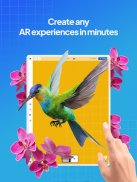



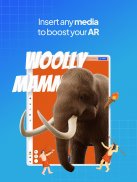




Assemblr Studio
Easy AR Maker
12K+下载次数
87MB大小
4.3.6(06-03-2025)最新版本
详情评价版本信息
1/12

Assemblr Studio: Easy AR Maker介绍
Assemblr Studio 是一站式 AR 平台,专为所有人设计,无需任何编码技能。借助我们简单的编辑器,只需从包含数千个 3D 对象的库中拖放即可在几分钟内创建令人惊叹的 AR 体验。非常适合营销、教育和创意项目。 Assemblr Studio 使您能够轻松地将您的想法变为现实。
简单的功能让您更加完善
全能编辑器
使用大量工具(从 2D 和 3D 对象、3D 文本、注释、视频、图像甚至幻灯片)将您的想法变成现实。创建就像拖放一样快。
超级简单的编辑器
创建您自己的 AR 项目,满足任何需求,比以往更容易,只需 3 分钟不到 3 个步骤。
数千个 2D 和 3D 对象
从数千个具有不同主题的预制 2D 和 3D 对象中进行选择,可用于任何类型的创作。 *提供免费和专业 3D 捆绑包
互动性
将动画插入您的创作中并提高您的创造力。您可以随意创建互动测验、迷你游戏或任何您想不到的东西!
分享项目
无论是使用链接、AR 标记还是嵌入代码,准备好分享根据您的需求量身定制的项目。您甚至可以将您的项目嵌入 Canva 中!
装配计划:释放优势,创造更好
• 获得对我们所有3D Pro 包的独家访问权。
• 升级您的自定义3D 存储和自定义标记插槽。
• 私下发布您的创作。
联系我们!
如需客户服务帮助,请发送电子邮件至 info@assemblrworld.com,或者您可以在以下平台找到我们。我们欢迎您的所有想法和建议:
网站:assemblrworld.com
Instagram:@assemblrworld
推特:@assemblrworld
YouTube:youtube.com/c/AssemblrWorld
脸书:facebook.com/assemblrworld/
抖音:组装世界
Assemblr Studio: Easy AR Maker - 版本4.3.6
(06-03-2025)新特性They say it’s the coldest season of the yearWell, who says? Our updates will keep you warm through it all!- New looks on AnnotationAnnotation gets much better and neater! You can customize the color, and for the Line Annotation, you can also adjust the length of your annotation :wink:- Landscape orientation on tabletsBeen switching back and forth between portrait and landscape orientation on your tablet? From now on, we’ll lock it to landscape for a more hassle-free experienceUpdate now~
Assemblr Studio: Easy AR Maker - APK信息
APK版本: 4.3.6程序包: com.octagonstudio.assemblr名称: Assemblr Studio: Easy AR Maker大小: 87 MB下载次数: 2K版本: 4.3.6发布日期: 2025-03-06 09:48:47最小屏幕: SMALL支持的CPU: arm64-v8a
程序包ID: com.octagonstudio.assemblrSHA1签名: 11:96:D0:1B:5C:61:A8:FD:F8:5F:02:58:80:79:F0:1D:73:ED:04:88开发商 (CN): Android组织 (O): Google Inc.本地 (L): Mountain View国家/地区 (C): US州/市 (ST): California程序包ID: com.octagonstudio.assemblrSHA1签名: 11:96:D0:1B:5C:61:A8:FD:F8:5F:02:58:80:79:F0:1D:73:ED:04:88开发商 (CN): Android组织 (O): Google Inc.本地 (L): Mountain View国家/地区 (C): US州/市 (ST): California
Assemblr Studio: Easy AR Maker的最新版本
4.3.6
6/3/20252K 下载次数87 MB 大小
其他版本
4.3.5
3/3/20252K 下载次数87 MB 大小
4.3.4
30/12/20242K 下载次数98.5 MB 大小
4.3.3
19/11/20242K 下载次数85 MB 大小
4.3.1
8/10/20242K 下载次数86 MB 大小
4.2.4
21/8/20232K 下载次数90.5 MB 大小
4.1.3
19/1/20232K 下载次数81.5 MB 大小
3.426
11/8/20222K 下载次数80 MB 大小
3.402
10/8/20212K 下载次数80 MB 大小
1.314
7/1/20182K 下载次数60.5 MB 大小


























